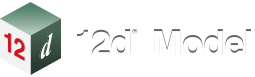12d Model 15 C1t
WARNING: Any PROJECTS opened, modified and/or saved with V15 can not be opened with V14 or any earlier versions of 12d Model.
IMPORTANT - Options Logs being stored and emailed back to 12d Solutions
At the end of each 12d Model 15 session, an Options.txt file is emailed back to 12d Solutions.
This is the same file that is sent back when you have a crash in V15.
To see what information is in the file, the file is also saved in the folder options_logs in your Working Folder.
To turn off options logging and NOT EMAIL the log file back to 12d Solutions, set the env variable USE_OPTIONS_LOGFILE_4D to 0.
Comprehensive notes for installing 12d Model 15 and all the links to the required files are given in the Installing 12d Model 15 Installing Release Version pdf, including links to Getting Started Guides:
Installer Download Links are on PAGE 8, chapter 3.3 12d Model Installs for Windows 10, and 11.

Installer Hash: Sha256 0C028F8373077818C601AC450FC61DE63CC220BF9DC2DC02CF0CD5A9C8743798
To turn off options logging and NOT EMAIL the log file back to 12d Solutions, set the env variable USE_OPTIONS_LOGFILE_4D to 0.