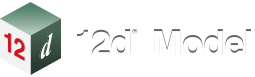dd46- Page 5
What's New in 12d Synergy 5
Web & Mobile
The first major feature in version 5 is Web & Mobile. Stay connected to your 12d Synergy Common Data Environment (CDE) anywhere, anytime, from a phone or a tablet. All you need is the App (either IOS or Android), or a web browser, and an internet connection!
Surveyors or Project Managers can retrieve all their important documents and files while out on site. Users can review their designs while commuting or in between meetings. You can also upload photos directly from the field where naming conventions will be automatically applied to ensure standards are maintained.

ISO 19650
Further enhancements have been made to 12d Synergy’s workflow engine to comply with ISO 19650 standards. Outputs from all file types can be managed through WIP, Shared, Published, and Archived via approval gates. Status codes and revisions are managed along the workflow, and permissions can be applied for access to key areas (i.e., Collaborator access to Shared and Published). Out-of-the-box 12d Synergy’s ISO 19650 solution has been developed in compliance with the Transport for NSW (TfNSW) digital framework. Further developments can be made to comply with the standards which your organisation, delivery authority or assigning party have established. Contact your 12d Synergy account manager for more information.
Collaborator Access
The next major feature is Collaborators. This feature allows you to invite third parties to access your information from your own 12d Synergy system, with restricted permissions and in a Read-Only format.
You can bring contractors, developers, and clients outside of your organisation or department to access valuable documents and files. These third parties will only need a free Collaborator license and a web browser to open the data. The entire project team can work and collaborate all from within the same system.
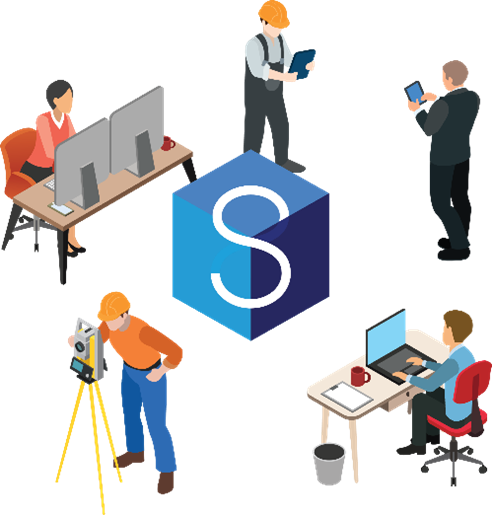
12d Model Customisation
12d Model Customisation files can now be downloaded and transferred onto a non-workspace location, like your standard C drive. Your files are still “checked out” and with simple workflows, local unauthorised changes will be prevented. This provides better support in an offline environment, especially for adoption in new users.
Offline Mail Management
Email management within 12d Synergy has always been a key part of our product. Now you can queue emails for filing while you’re offline through your mail app and then everything syncs up, once you reconnect online. This will be extremely handy when you’re on the go.
Two-Factor Authentication
You can set a second level of authentication via email or through a mobile authentication app for 12d Synergy users, ensuring greater security measures for your Common Data Environment.
Compressed Downloads
This will really help with home internet connections and users with limited bandwidth. 12d Synergy already supports compression of 12d Model projects and Managed Folders before uploading. Now in Version 5, files and data can be compressed before downloading from your server.

Click here to watch the What’s New in 12d Synergy 5 video from the Tech Forum 2021! More videos from the event are available in SPOT (if you’ve already registered for SPOT, the videos will be visible to you).