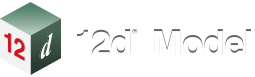dd46- Page 4
What's New in 12d Model 15
Well, it’s official... 12d Model 15 is another huge release - so many updates across the board.
There are some totally new features, and also improvements and extensions to existing functionality, to allow users to overcome new problems, simplify their procedures, and speed up processing. These features, improvements, and extensions include…
New Project Launcher: a new front screen to create and access projects as well as quick links to the What’s New, Reference and Macro manuals, our YouTube videos and 12d.com.
Themes: Previously 12d Model was shipped with a fixed Main menu and submenu structure but 12d Model 15 comes with Themes for BIM, CAD, Design, Survey, 12d Field, Tin and Water, each with its own menu structure and the choice of icon sizes, so 12d Model can be used on all monitors from tablets to 4K.
Object Tree: In 12d Model 15, names of models, tins, functions and templates can have path names like in Windows with folders and files.
As projects become larger, the number of models, tins, functions and templates rapidly increase and pop-up lists become unmanageable so in 12d Model 15, names of models, tins, functions and templates can have path names similar to folders and files in Windows. This allows items to be easily grouped.
AutoUpdater: when 12d Model 15 is installed by Admin, an AutoUpdater service can also be created so that future subversions can be installed without needing Admin privileges.
Quick Starts for simplifying the creation of roads designs and water networks and simplifying starting up survey.
New MetaConnex for creating and checking of attributes.
Water: Concept Stormwater Design, flooded widths for Dynamic Drainage for full backwater calculations, Water Quality using MUSIC (Model for Urban Stormwater Improvement Conceptualisation) - create, import, and edit MUSIC files, create water mains, on road catchment creator, Inlet capacity curve creator, direct rainfall temporal patterns with losses (ARR 2019, TP108), 2D Quadtree and Subgrid Sampling for better quality results.
Alignment and MTF: new Parts editor in Super Alignment, MTF speed ups and additions with less processing storage space required, many snippet additions, rail regression.
Survey: support for the LINZ rules for NZ, GNSS Vector Reports in NZ
New Projections file editor including Vertical Datums, new General Conformance option, SDR Improvements, Least Squares Adjustment improvements, Pavement Conformance improvements.
12d Field: support for Leica AP20 Smart pole, standardised icons, improved interfacing with Topcons.
BIM: Read and Write IFC 2x3, 4 and 4x3 files, KML writer improvements, Masonry block retaining wall, Improved handling of Point Clouds.
General: Cut and fill between two tins, grid volumes, tins and 3D objects can be created from strings and attributes.
And the best part? For users on maintenance, there is no cost to upgrade to 12d Model 15.
Click here to watch the What’s New in 12d Model 15 video from the Tech Forum 2021!
Hosted network licences
12d Solutions can now host your 12d Model 15 network licences for you.